Web and Digital
Tools and resources for using the University of Georgia brand on the web.
Table of Contents
A consistent user experience across all UGA websites helps reflect our stature as a top national public research university in America. We have developed elements for website design that elevate the UGA web experience while providing the flexibility needed to communicate unique messages.
Favicons and App Icons
Favicons, the icons displayed in the tab of a web browser, are a visual cue to help distinguish one tab from another. Icons are also used as the symbol when saving a site, such as a bookmark in your browser or a shortcut pinned to the home screen or desktop of a phone, tablet or computer. Because of space constraints, the favicon consists only of the shield element of the logo. Icons can be used on any website representing the University of Georgia in an official capacity.
Components
Header
The header of a website is the easiest way to create a consistent experience across all websites. The simple header is intended to be used in conjunction with existing header navigation and layout.
![]()
Footer
The global web footer provides visual consistency across all UGA websites. Users can easily navigate to key university-level pages from all UGA websites. The footer includes several required links to help maintain consistency but is also flexible to accommodate specific website goals. Similar to the header, the footer can be appended after any existing site-specific footer on your website.
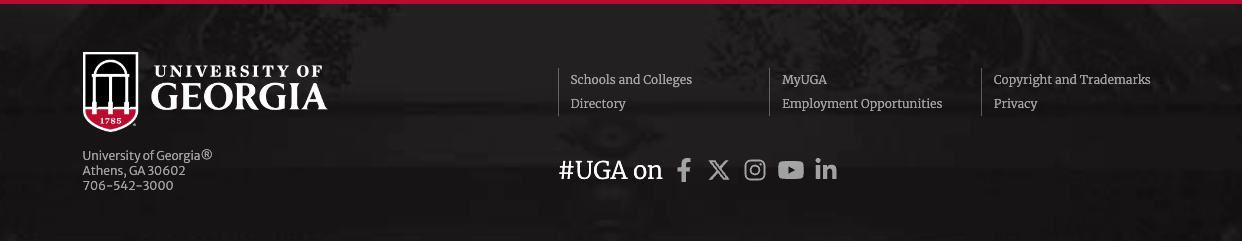
Web Analytics
Data from a web analytics tool can help you make informed, quantitative decisions about your website’s effectiveness and user interactions. We recommend using Google Analytics, in conjunction with Google Tag Manager, for measuring and reporting traffic to your website.
Sites at a *.uga.edu subdomain should also trigger a Google Analytics page view to a UGA-wide property. While your site-specific property records interactions on your own site, the UGA-wide property records user behavior between all UGA websites. Contact webmaster@uga.edu for help installing and configuring the UGA-wide Google Analytics property.
Email Signatures
Standardized email signatures for myid@uga.edu email addresses are available in three configurations. Signature should use Georgia as a web/email substitution for standard brand fonts. Use the email signature builder tool to generate a custom signature that can be pasted into your signature settings in Outlook or another email client.